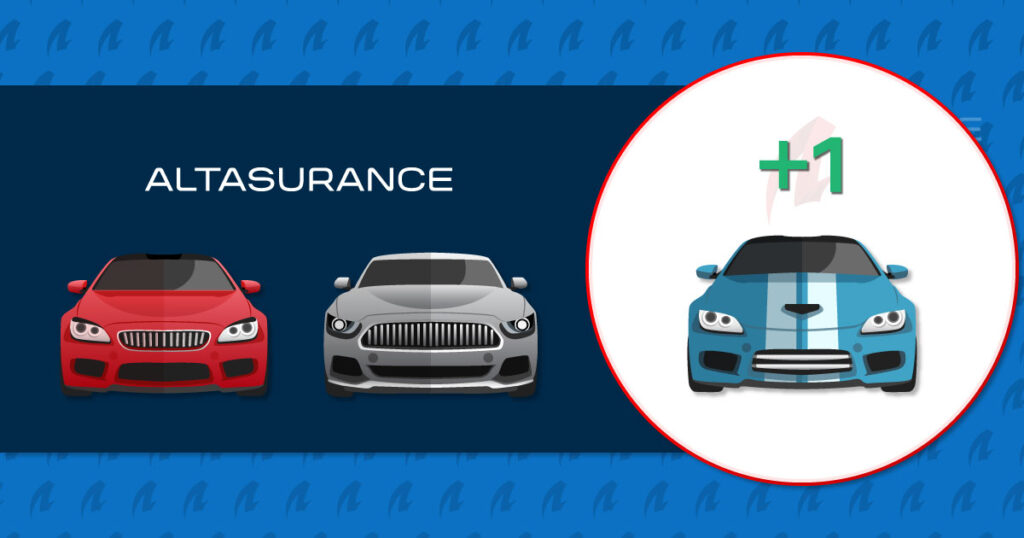Insurance Policy Changes
Insurance Support
Need help with making changes or updates to your insurance policy?
Give Us a Call
Call our office and speak with our local support team.
Request Form
Use an easy online form to request documents from your Altasurance agent.
Use the App
Altasurance clients have access to the Glovebox app for mobile documents and other conveniences.
Give Us a Call
Call our office and speak with our local support team.
Request Form
Use an easy online form to submit your request to your Altasurance agent.
Use the App
Manage your insurance from your phone with the Glovebox app.
Insurance Policy Changes Overview
Maintaining accurate and updated information on your insurance policy is extremely important. For one, having the information correct & current helps your Altasurance agent to better manage your insurance and navigate potential liabilities or holes in coverage. In many cases, making certain updates to your policy - like removing a driver/dependent or vehicle, can actually reduce your insurance premiums!/p>
Before we cover how to update your policy or policy information, let's go over a few examples of policy-related information that you should always keep updated.
- Drivers & dependents. Ensure that all drivers of your vehicle are accurate, and up to date by adding or removing covered individuals when needed.
- Vehicles. When you acquire a new vehicle or get rid of one it is important that you contact your Altasurance agent as soon as possible.
- Marital status. A change to your marital status has an effect on pretty much every aspect of your life - and your insurance is no different. If you get married we will need to add your new spouse where it is required. And, should you get divorced we will need to work with you to quickly make the appropriate changes to your account and make decisions regarding your policies.
So, when you need to make one of these changes - or something else, there are a number of convenient ways to update your insurance policy and policy information. Here are a few of your options:
Mobile App
For your convenience, Altasurance clients can access and manage their policies from their mobile phone using the Glovebox App, which can be downloaded on any Android or Apple phone.
Give Us a Call
If you prefer to speak with someone about the policy changes that are needed you can do so by calling the Altasurance support team. Just give us a call and let us know what you need - and we will be more than happy to help you!
Create a Service Ticket Online
If you prefer, you can create a service ticket requesting policy changes by using our Account Change Request Form. You may access the form by clicking here or using the link in the first section of this page. Just be aware that 99.9% of the time we will still need to discuss the changes with you directly.
Have other questions or need help?
If this quick reference did not answer your question - or if you need further assistance, please feel free to contact the Altasurance support team at any time.
Need Help with Something Else?
For your convenience, below are some of the questions our team members are most commonly asked along with respective answers.
Open a Service Ticket
Need us to get to work for you?