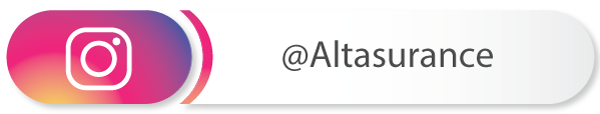Insurance Mobile App for Altasurance Clients
Access your ID cards and policies, request service from Altasurance, file claims & more.
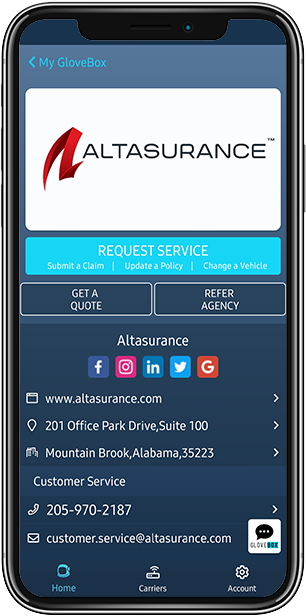
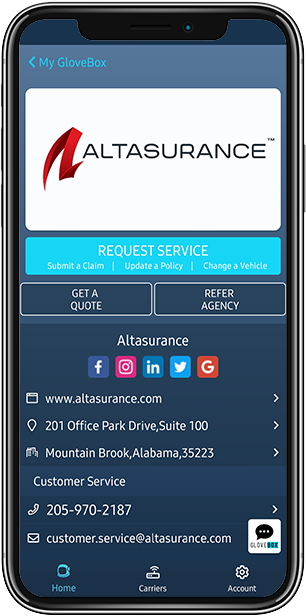
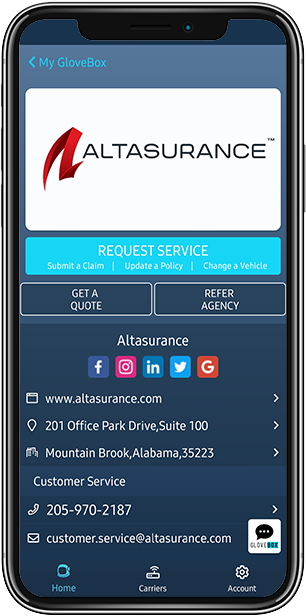
Digital ID Cards
Request Service
Manage Claims
Adjust Drivers





Digital id cards
Access your insurance ID with the touch of a finger.





service requests
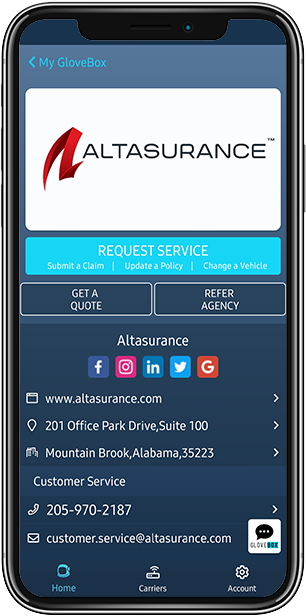
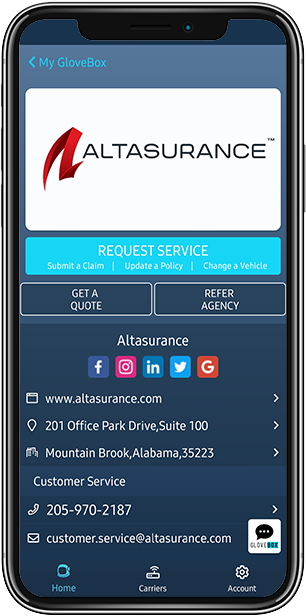
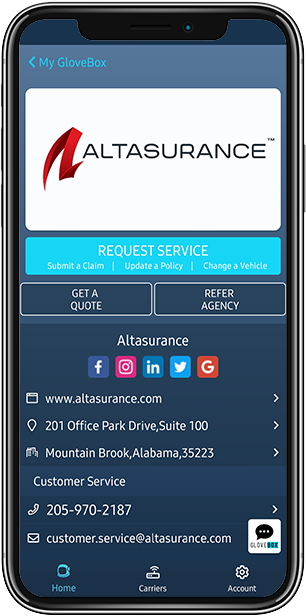





make payments
Conveniently pay for your insurance from your phone.





file claims
File and monitor insurance claims anytime, anywhere.
Take your Altasurance agent with you
With the Glovebox App, Altasurance clients have access to their insurance policies, agency, and agent like never before. Now from the convenience of your mobile phone, you can access insurance documents – like your ID cards, request Service, manage your account, file claims, and much more. It’s easy to set up, and free to use for all Altasurance clients. So download the Glovebox App now or keep exploring to learn more!
Features
App Support
FAQs
Download
Policy Documents & Info
Never be without your insurance ID card. Access all of your important insurance information & documents anytime, anywhere.


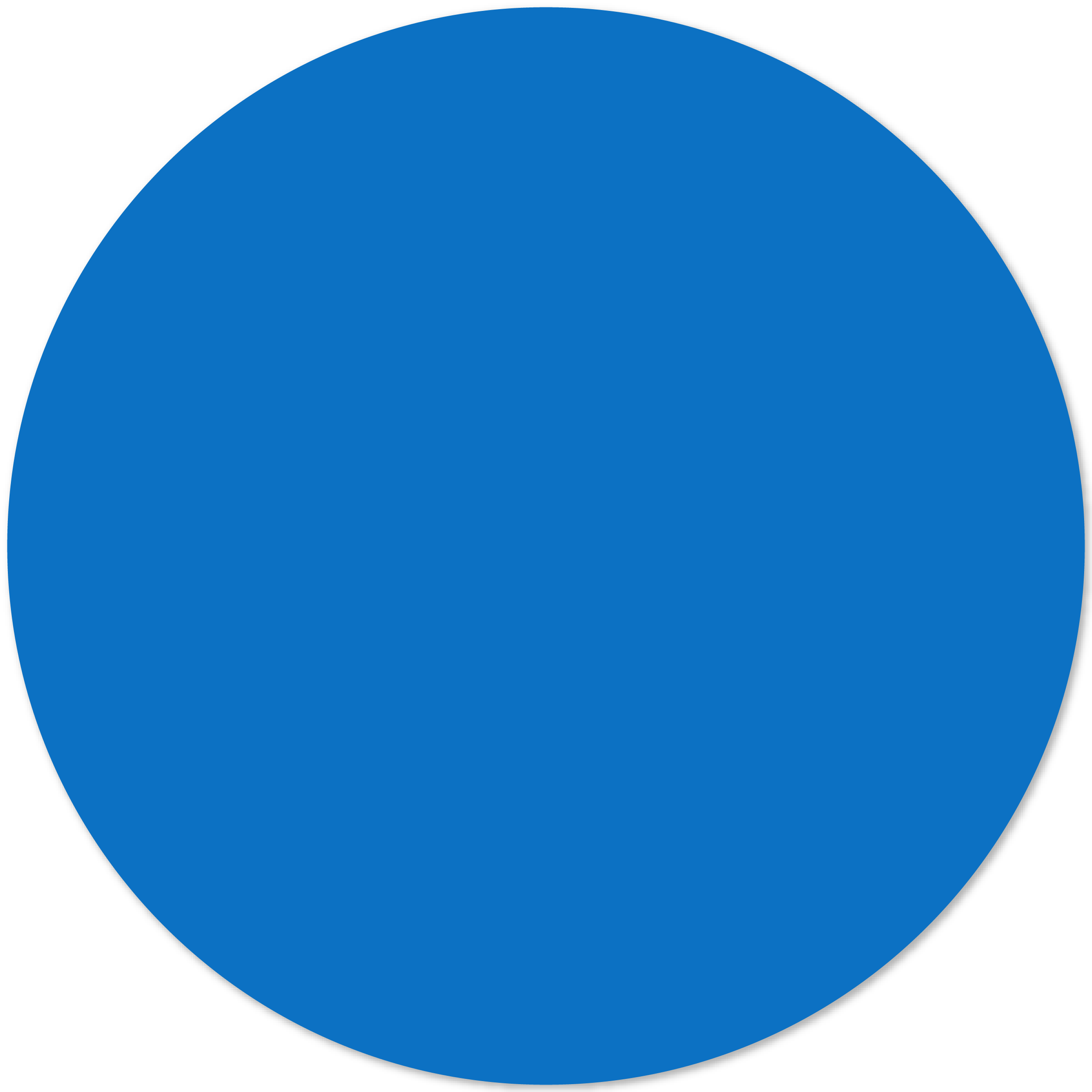
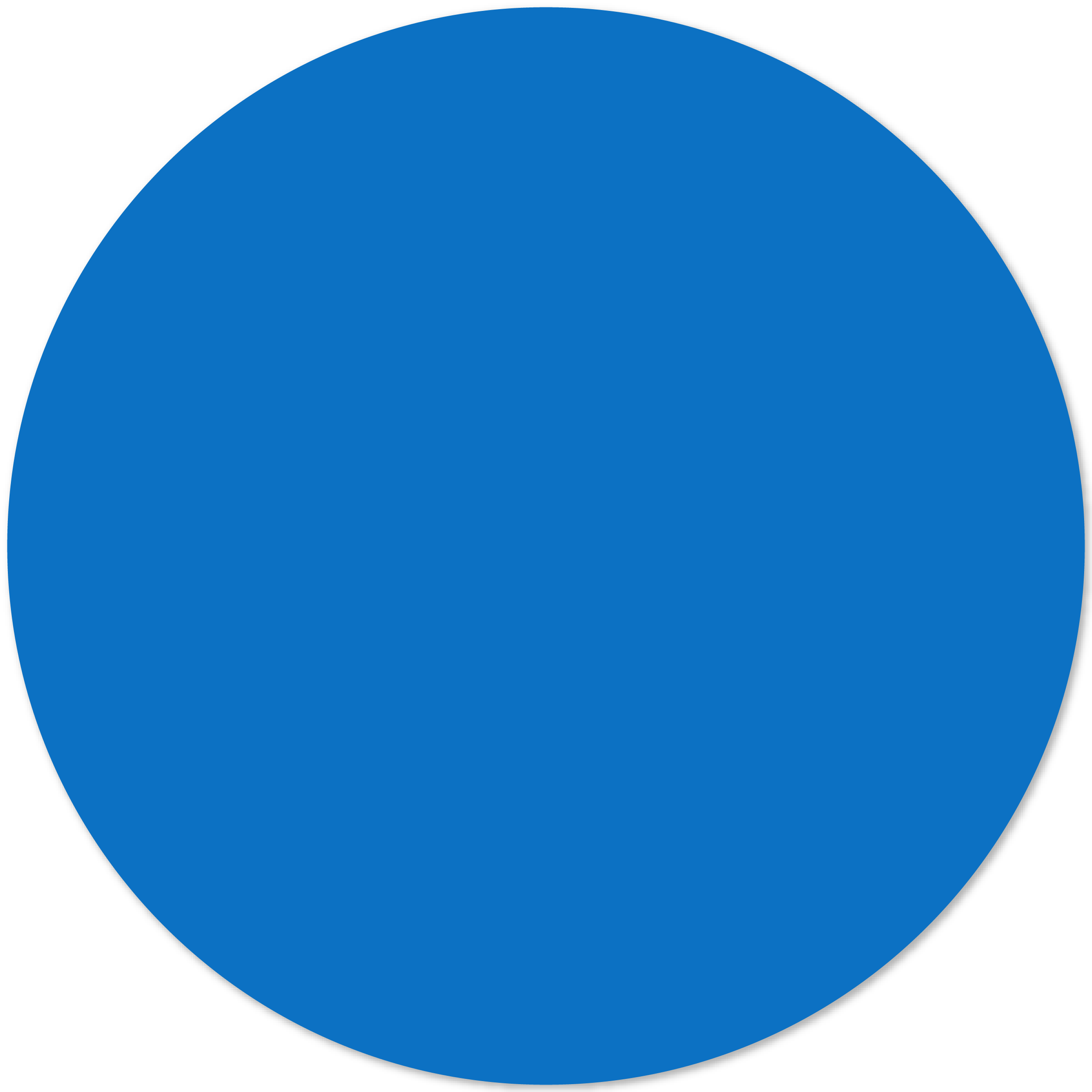
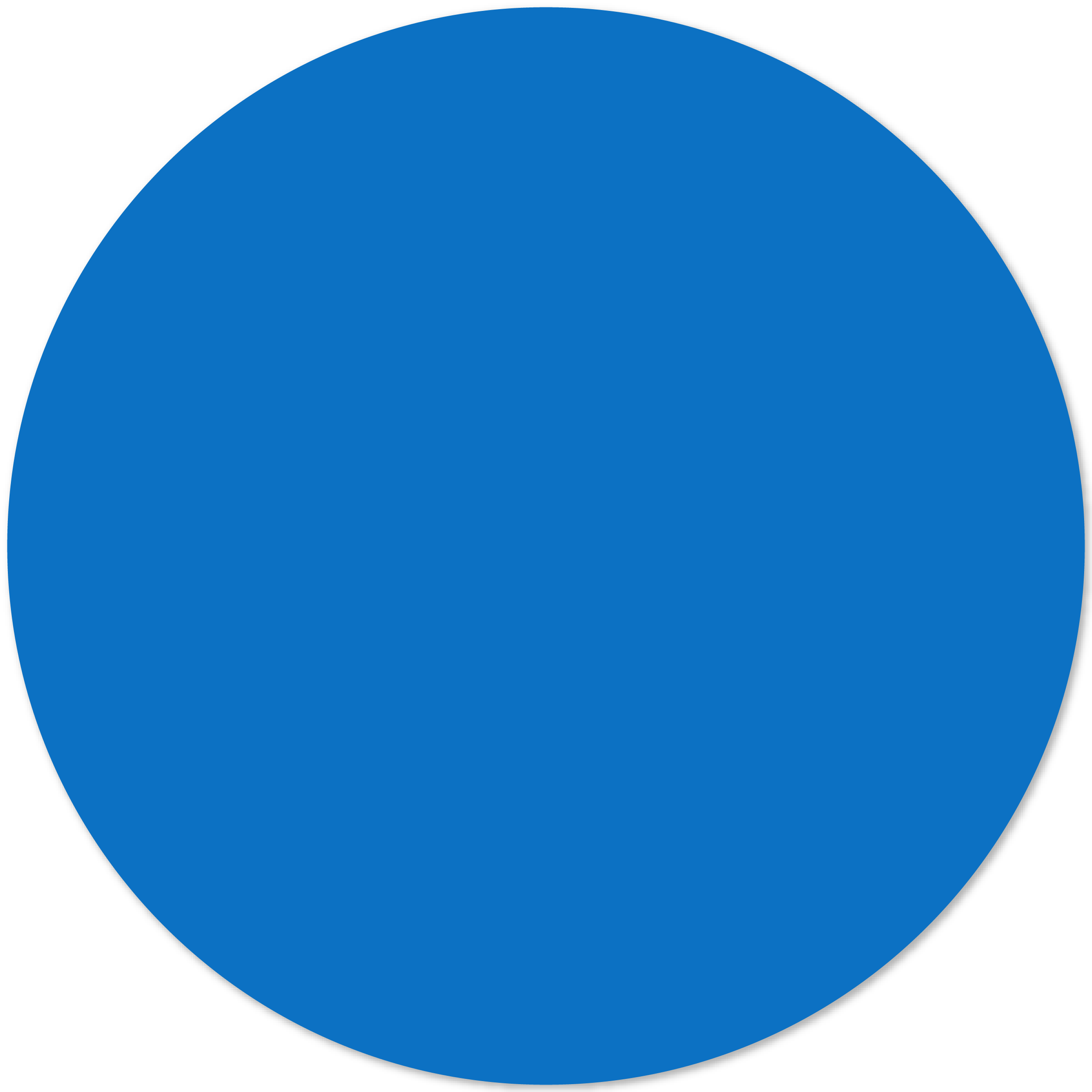
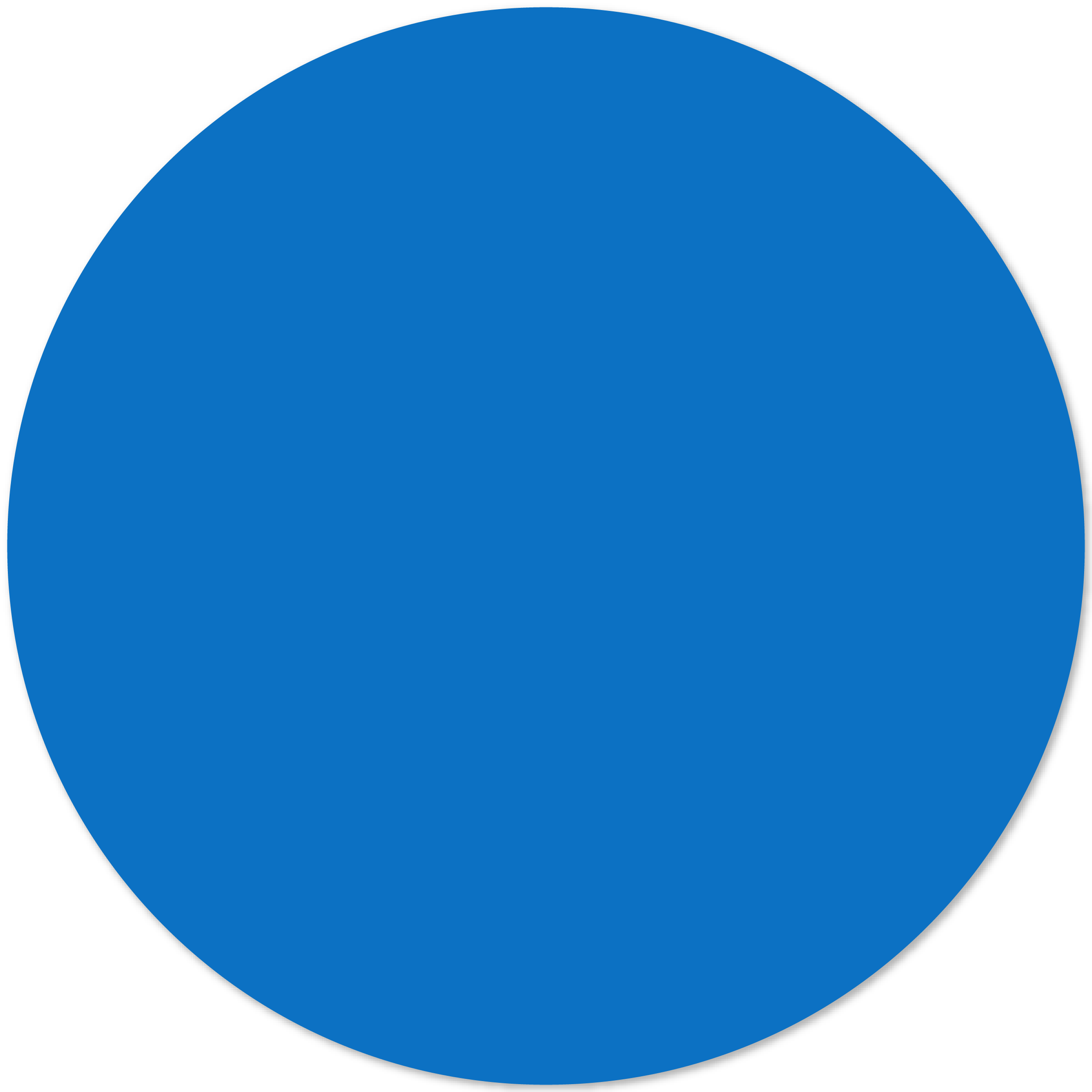
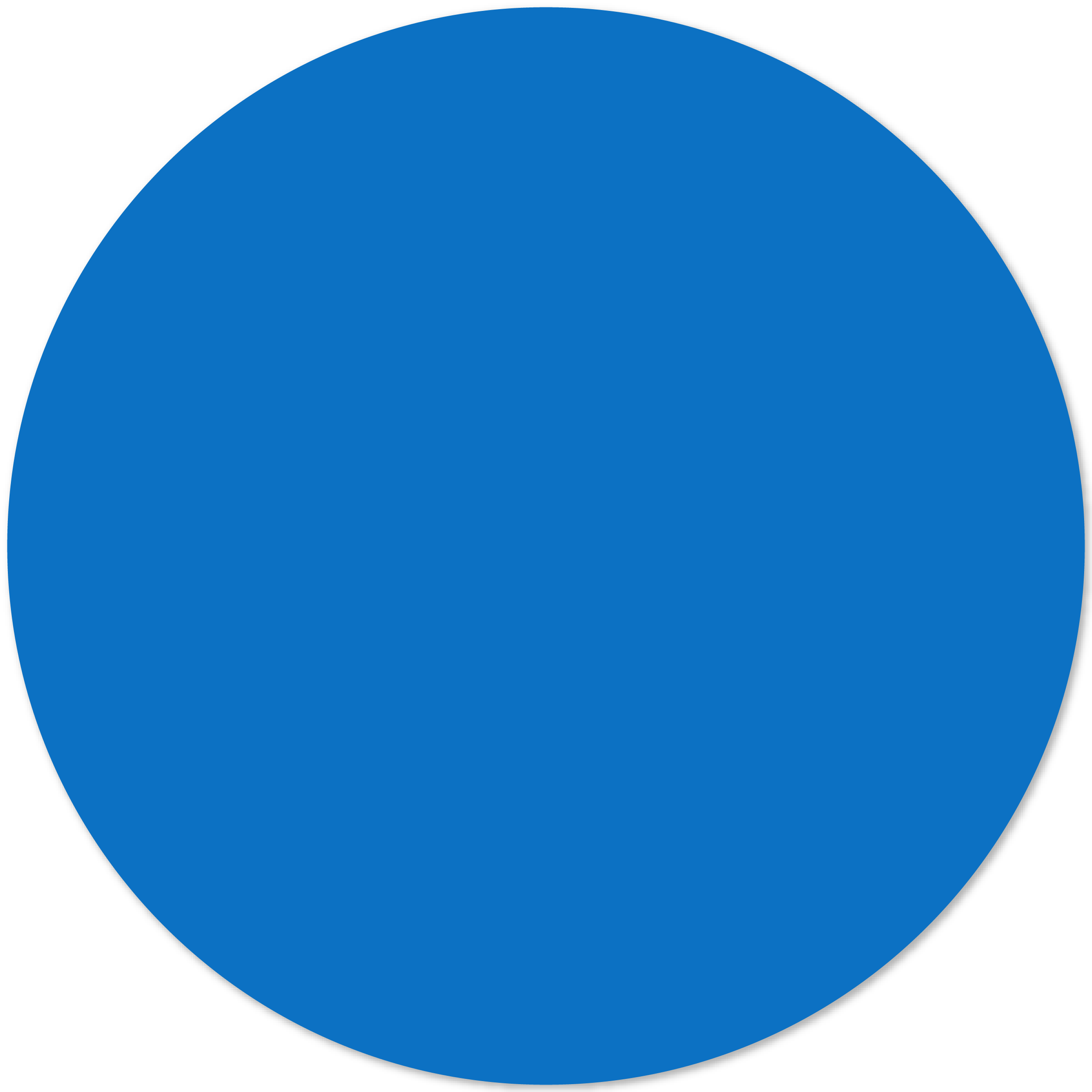


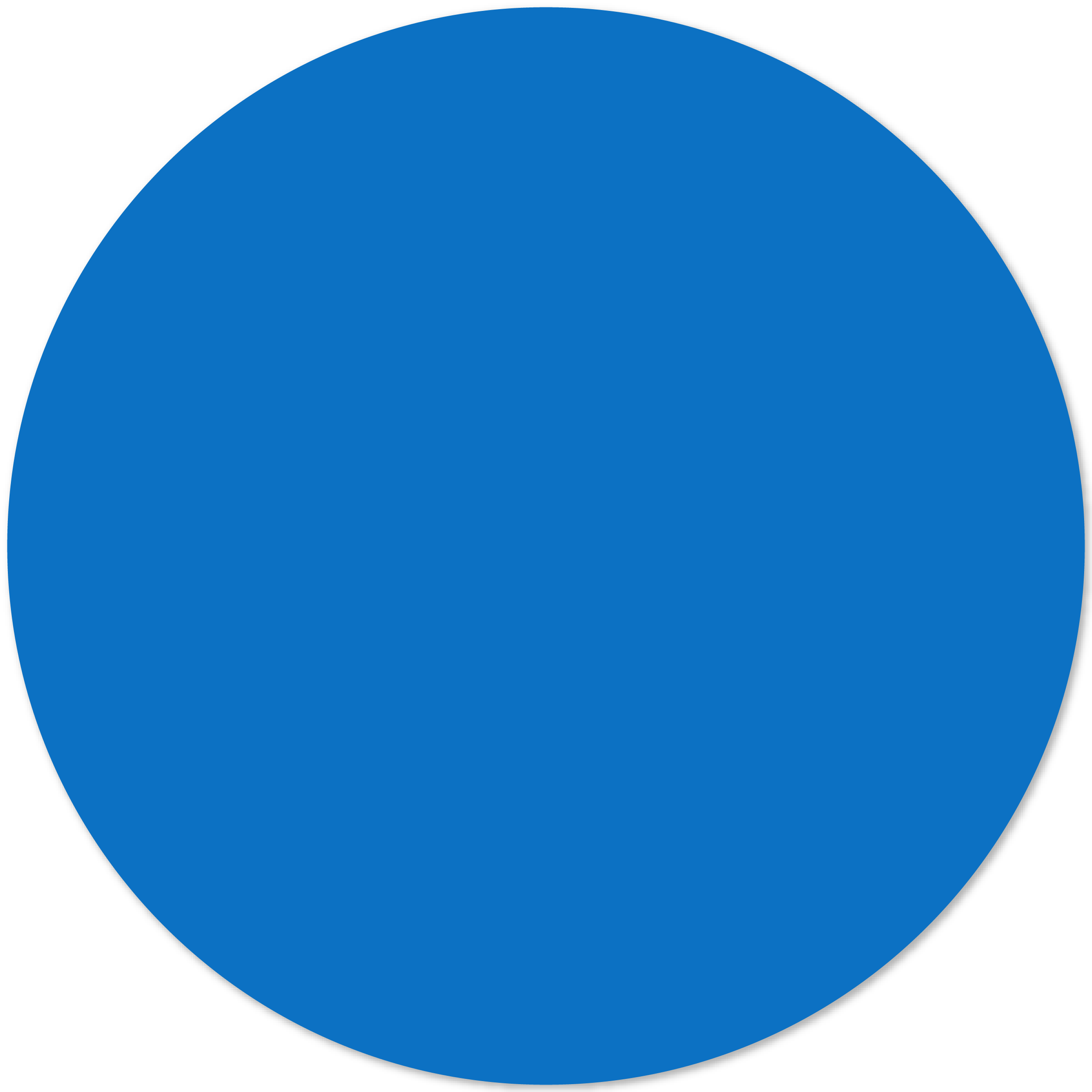
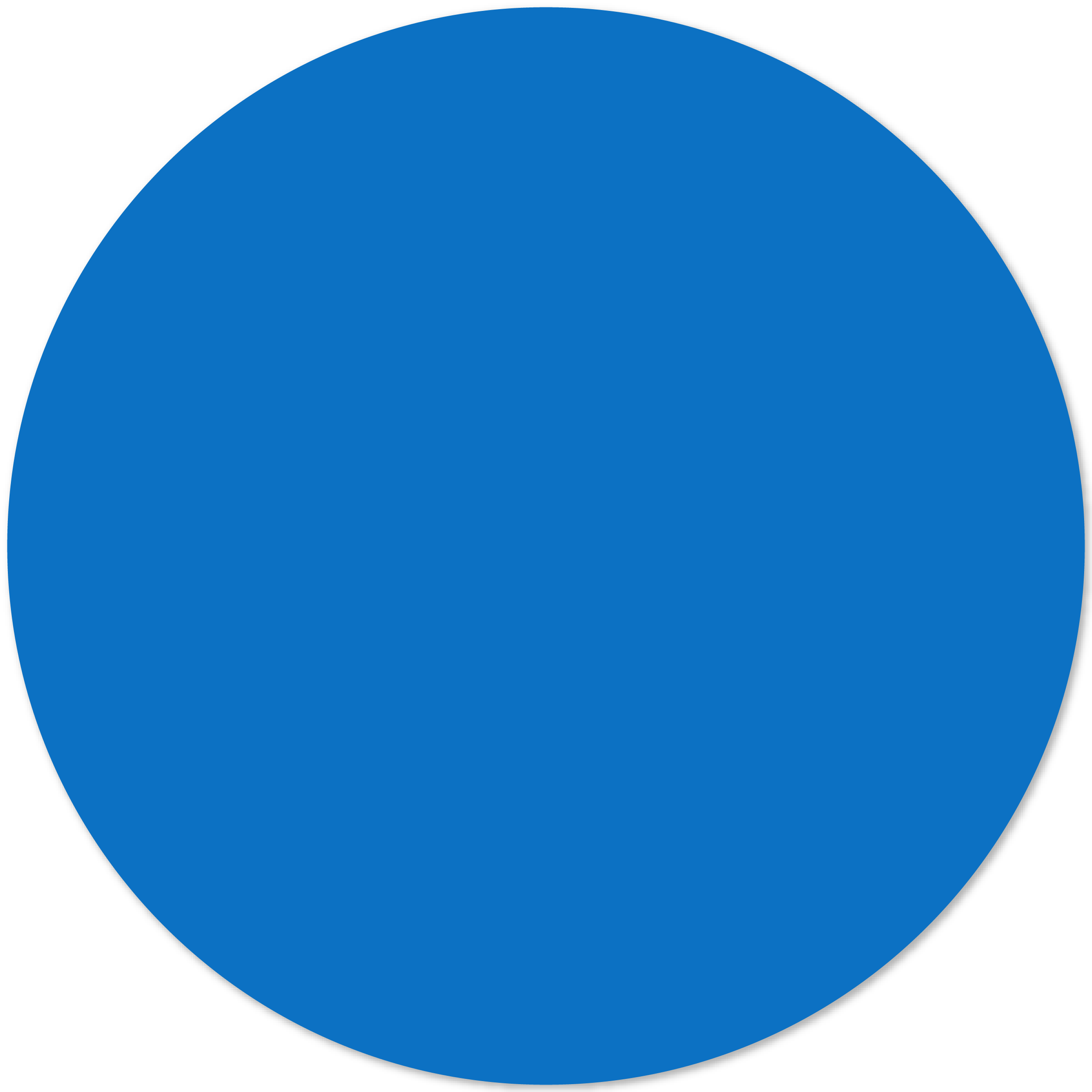
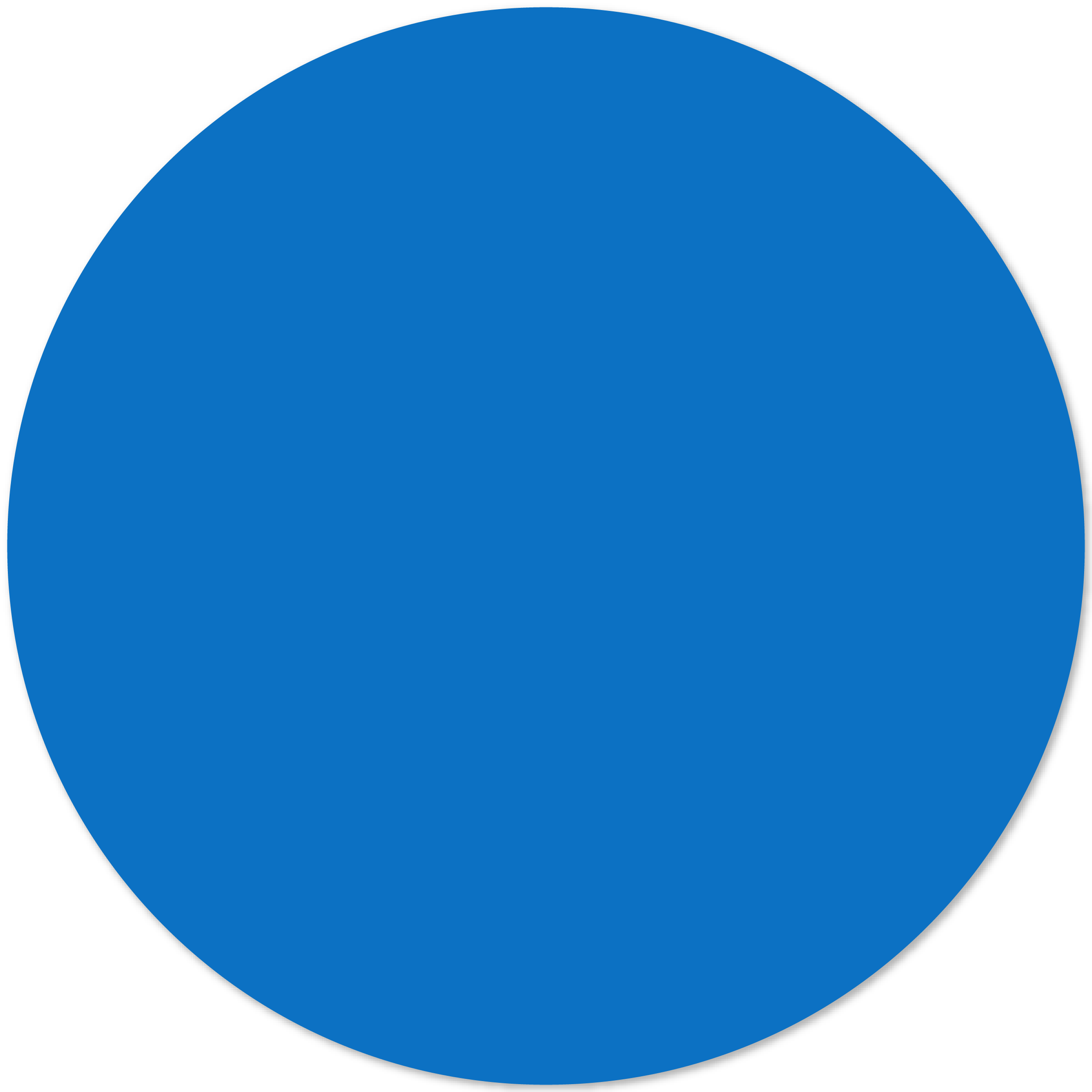
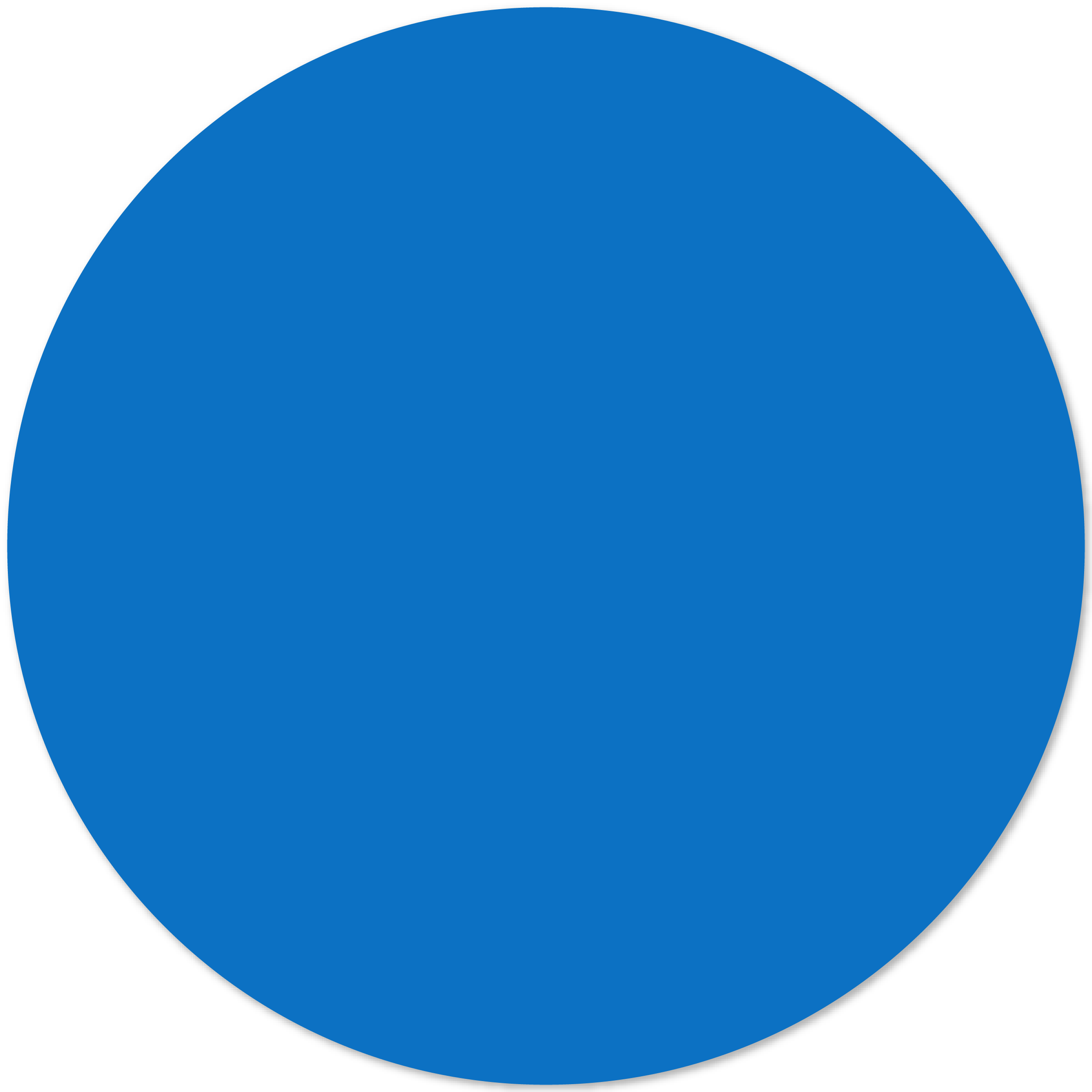
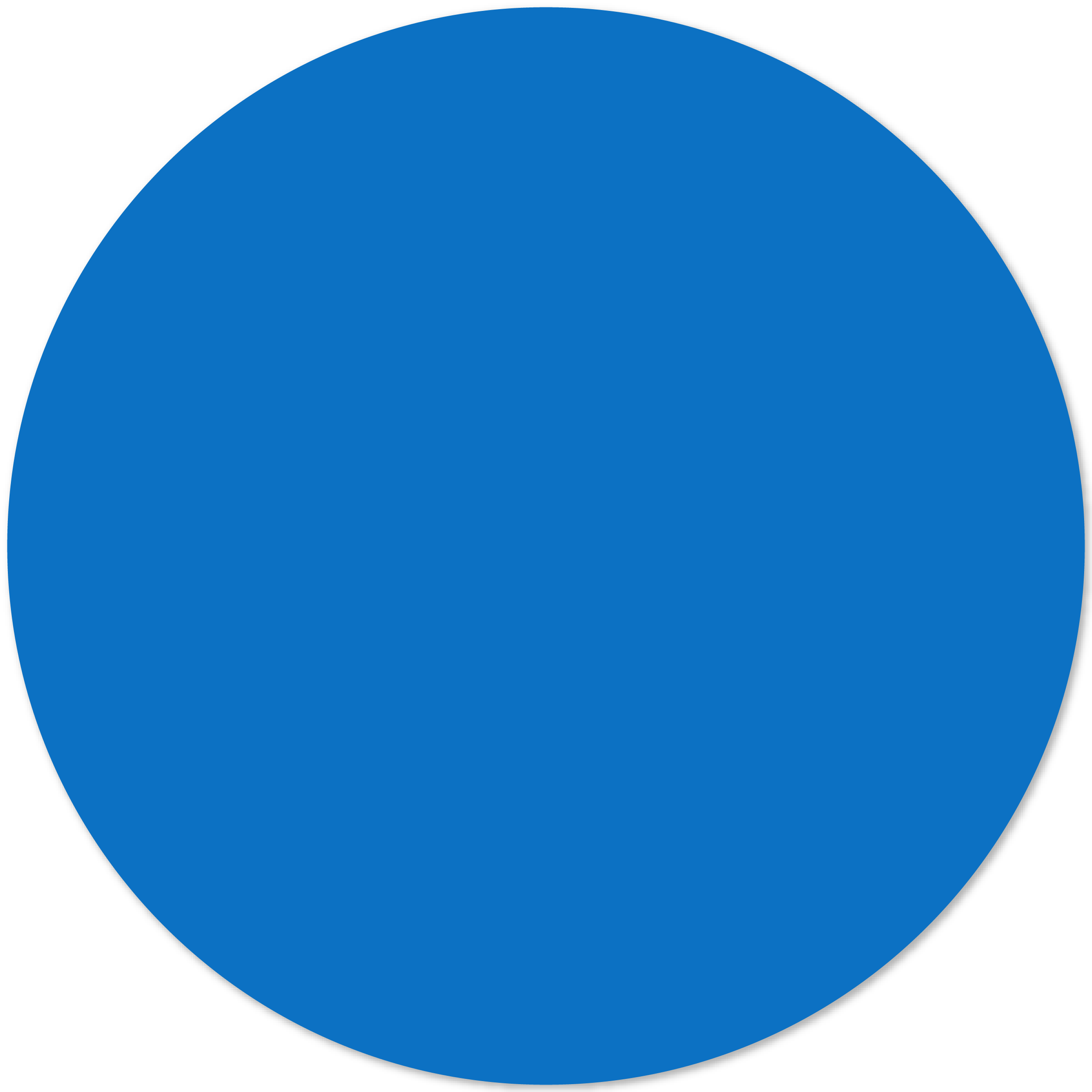
Communication & Service
Complete an Altasurance Service Ticket request right from the app. And, contact Altasurance by email or phone with one click.
Insurance Quotes & Payments
Request a new insurance quote from your Altasurance agent. Or, access your insurance carrier’s portal for secure, online payments.
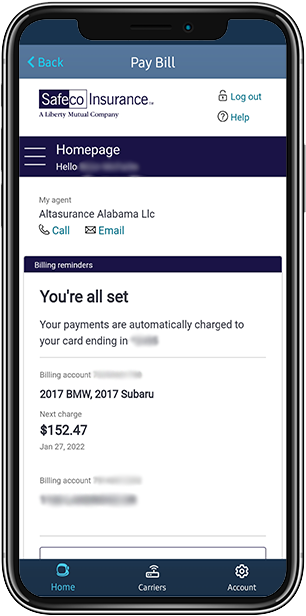
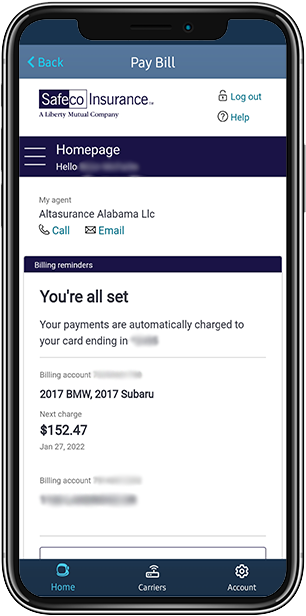
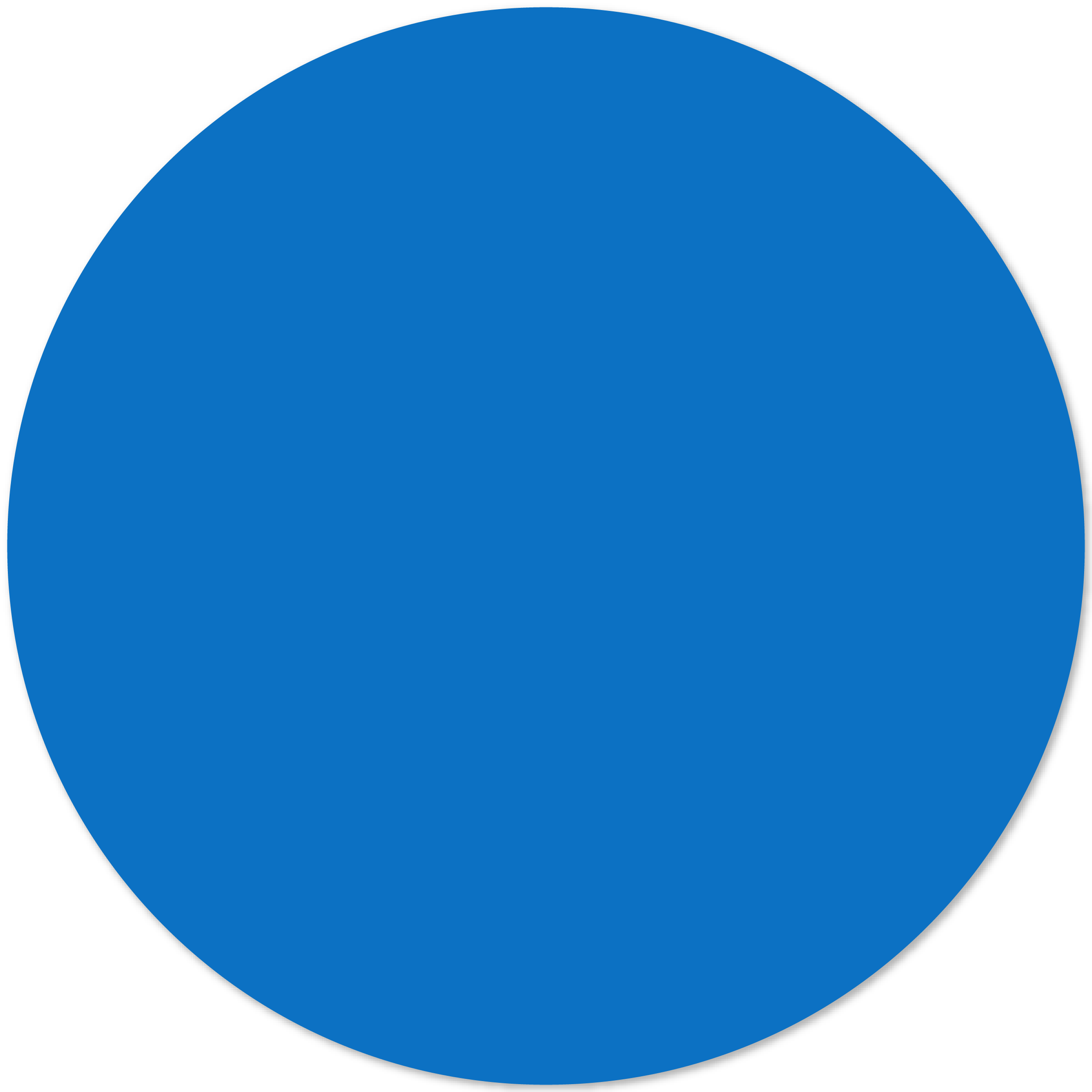
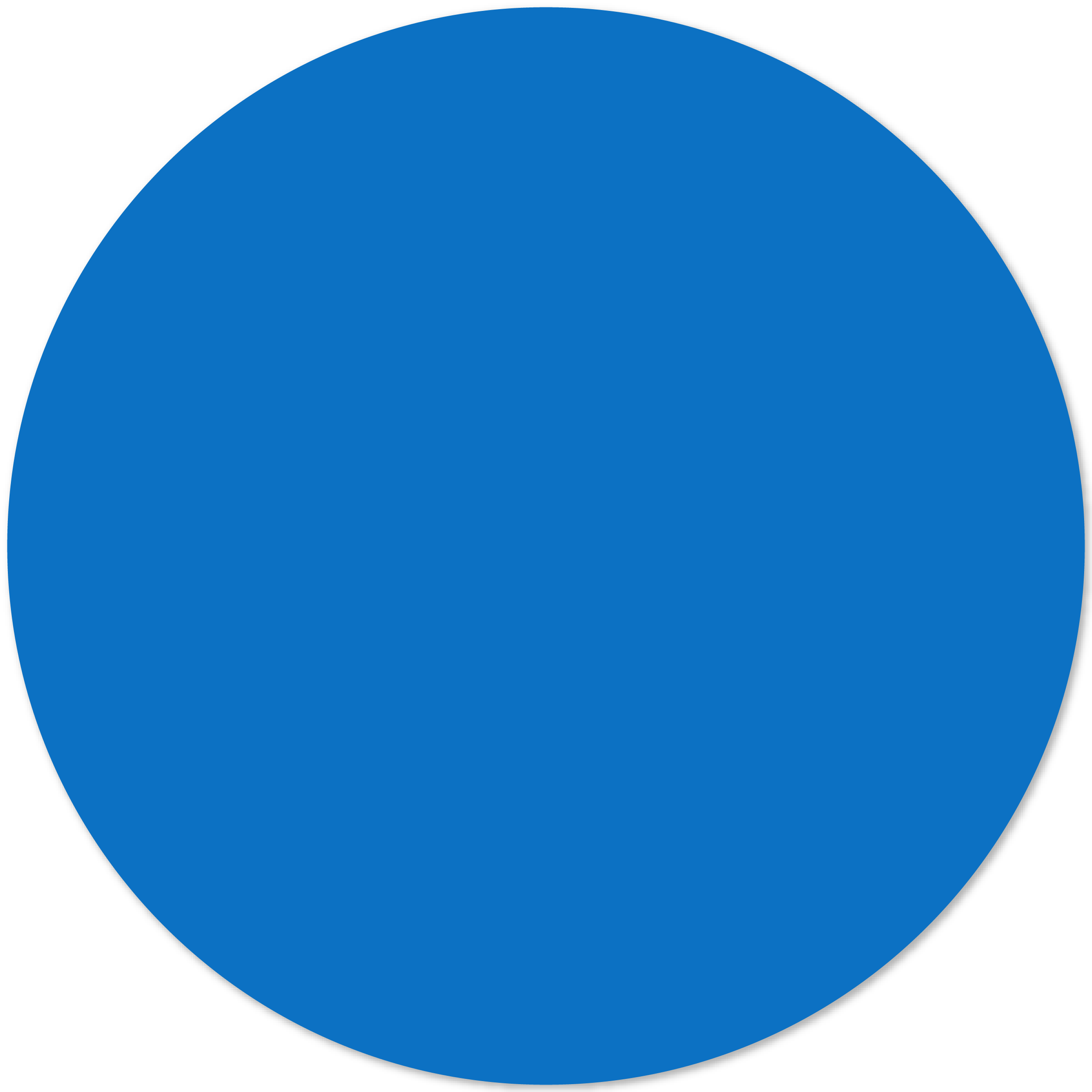
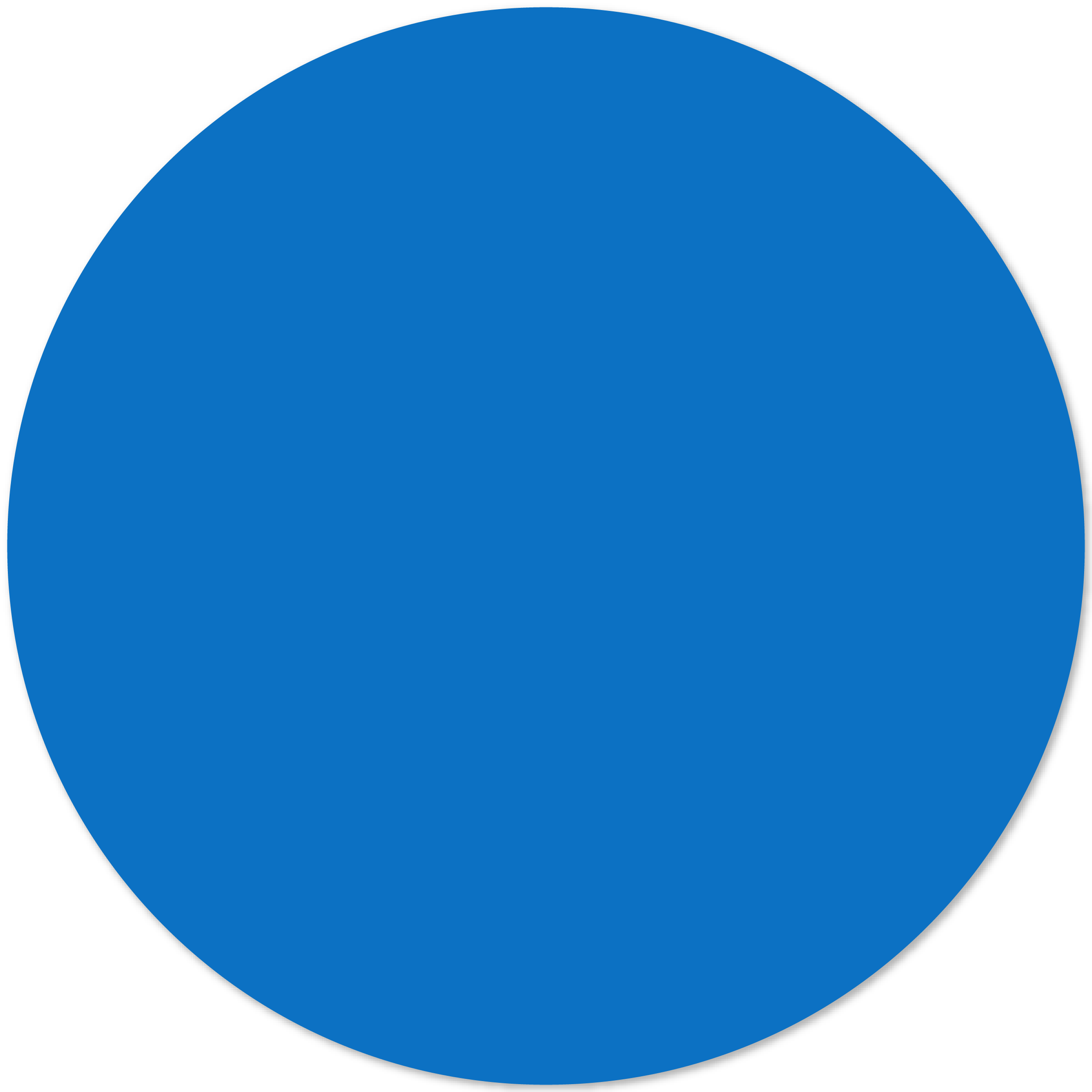
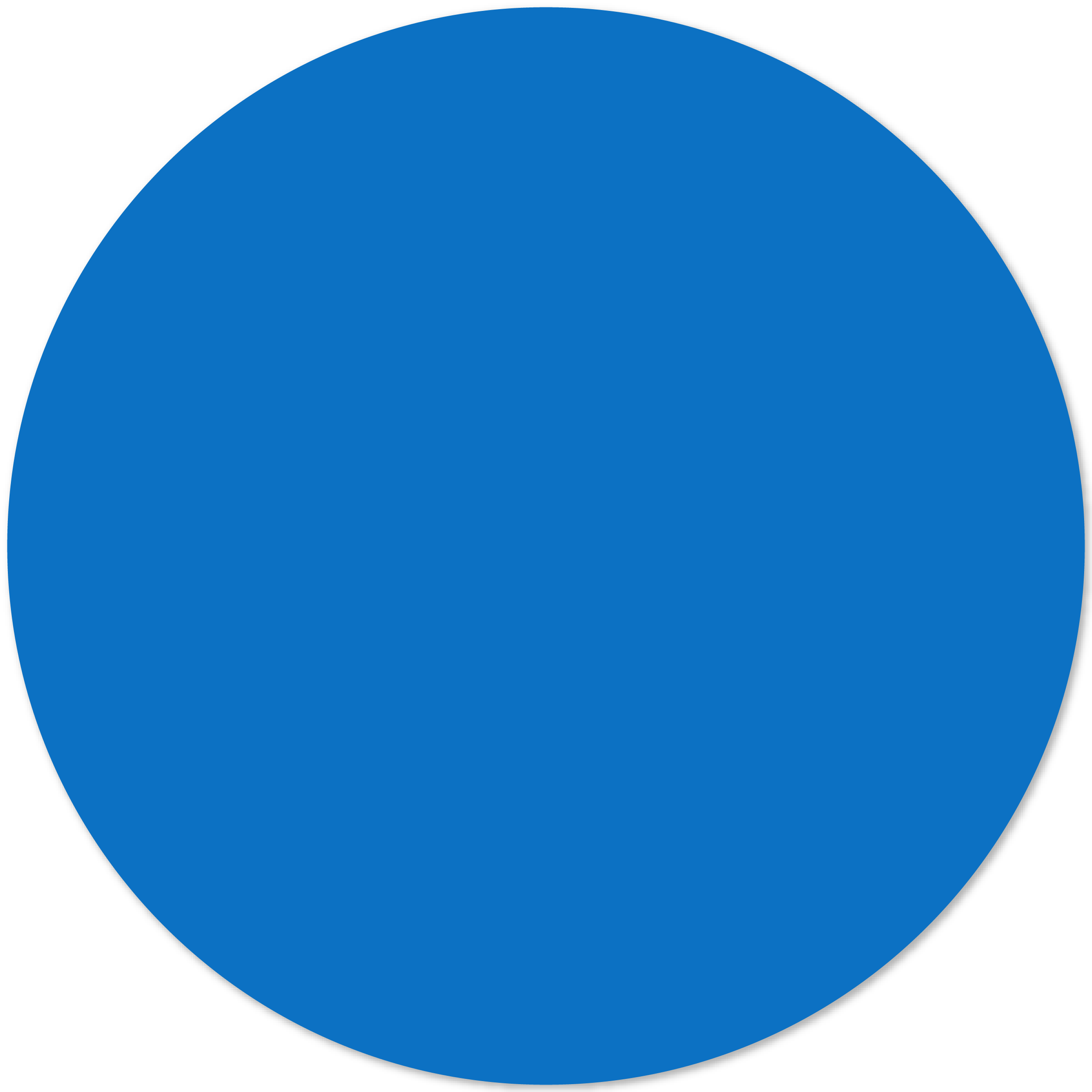
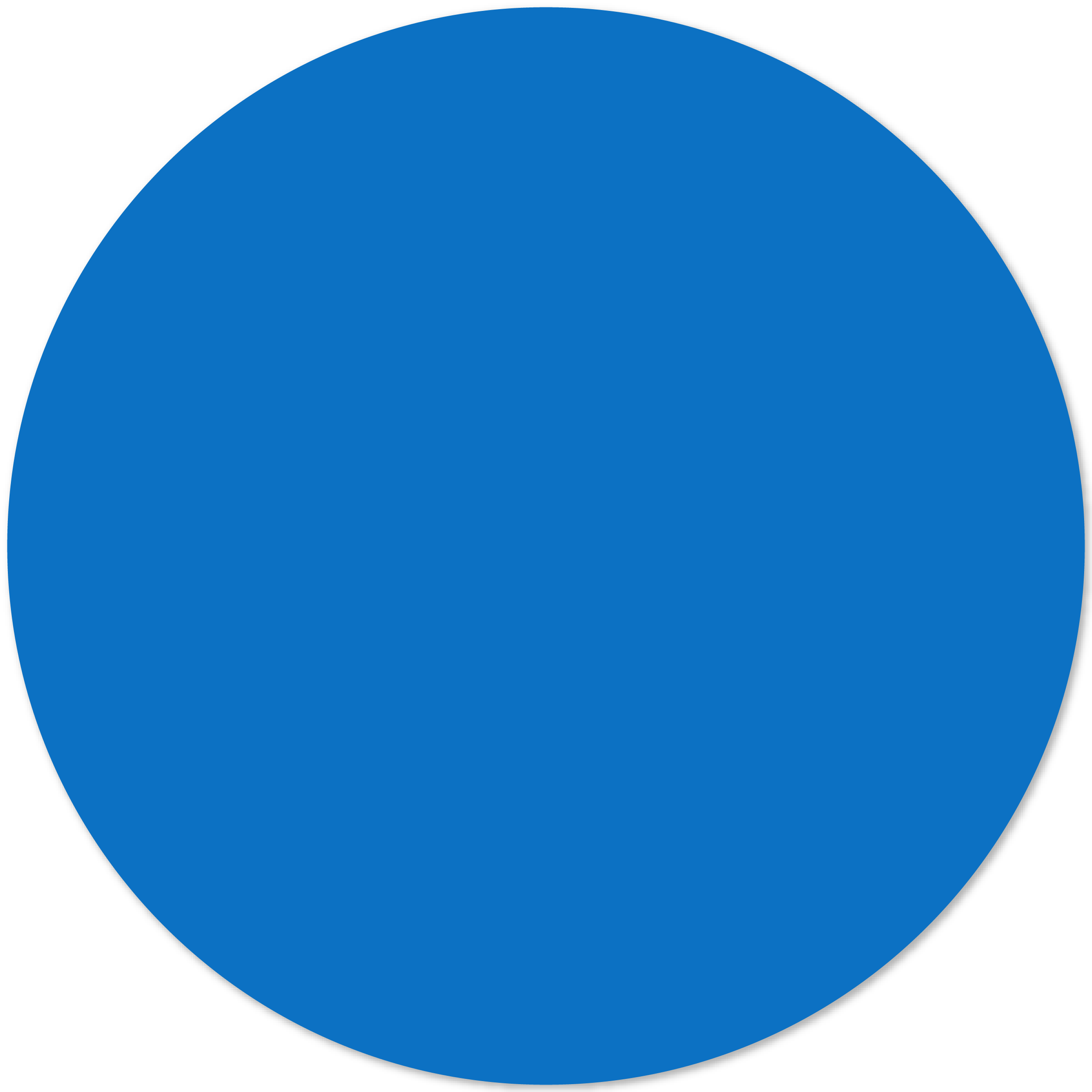


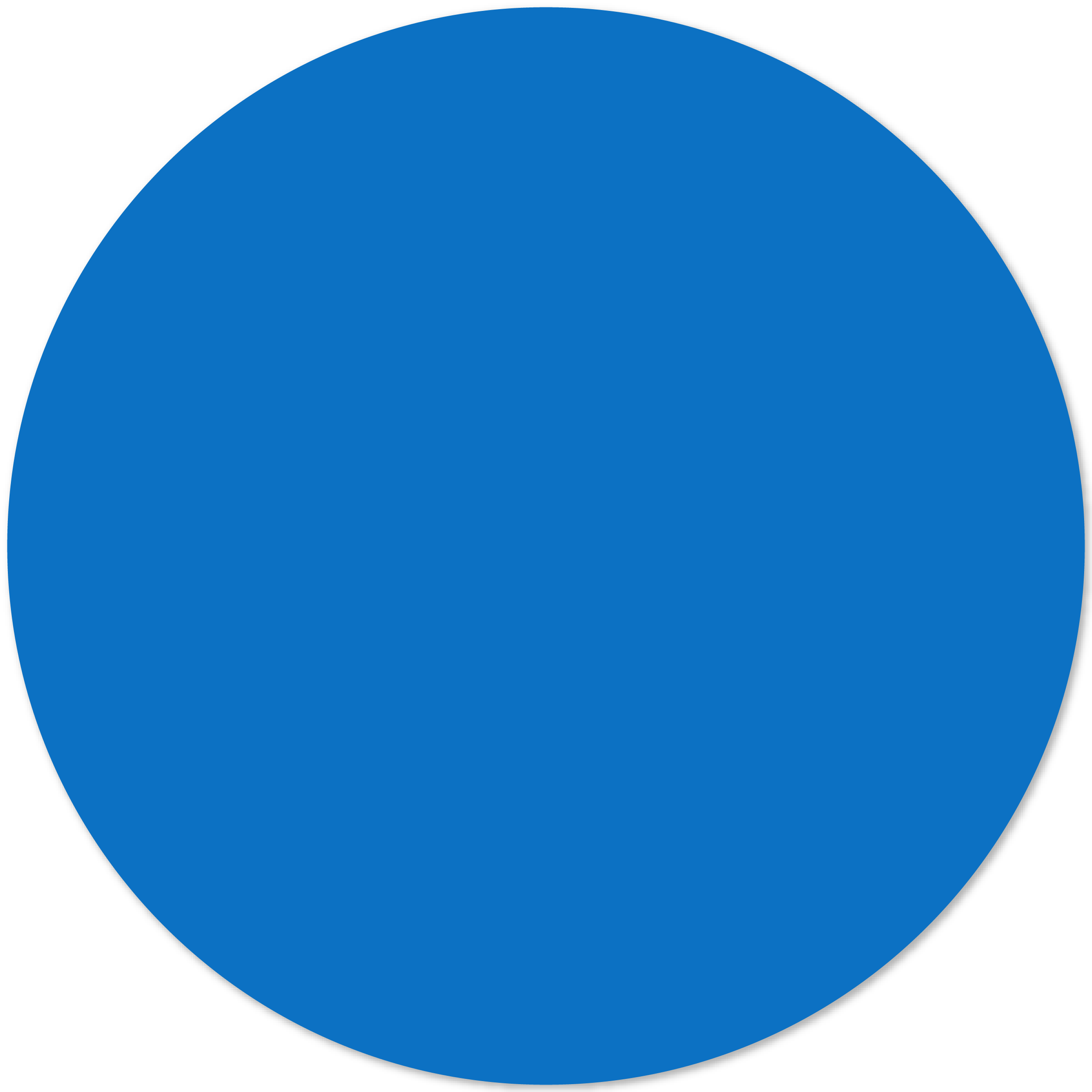
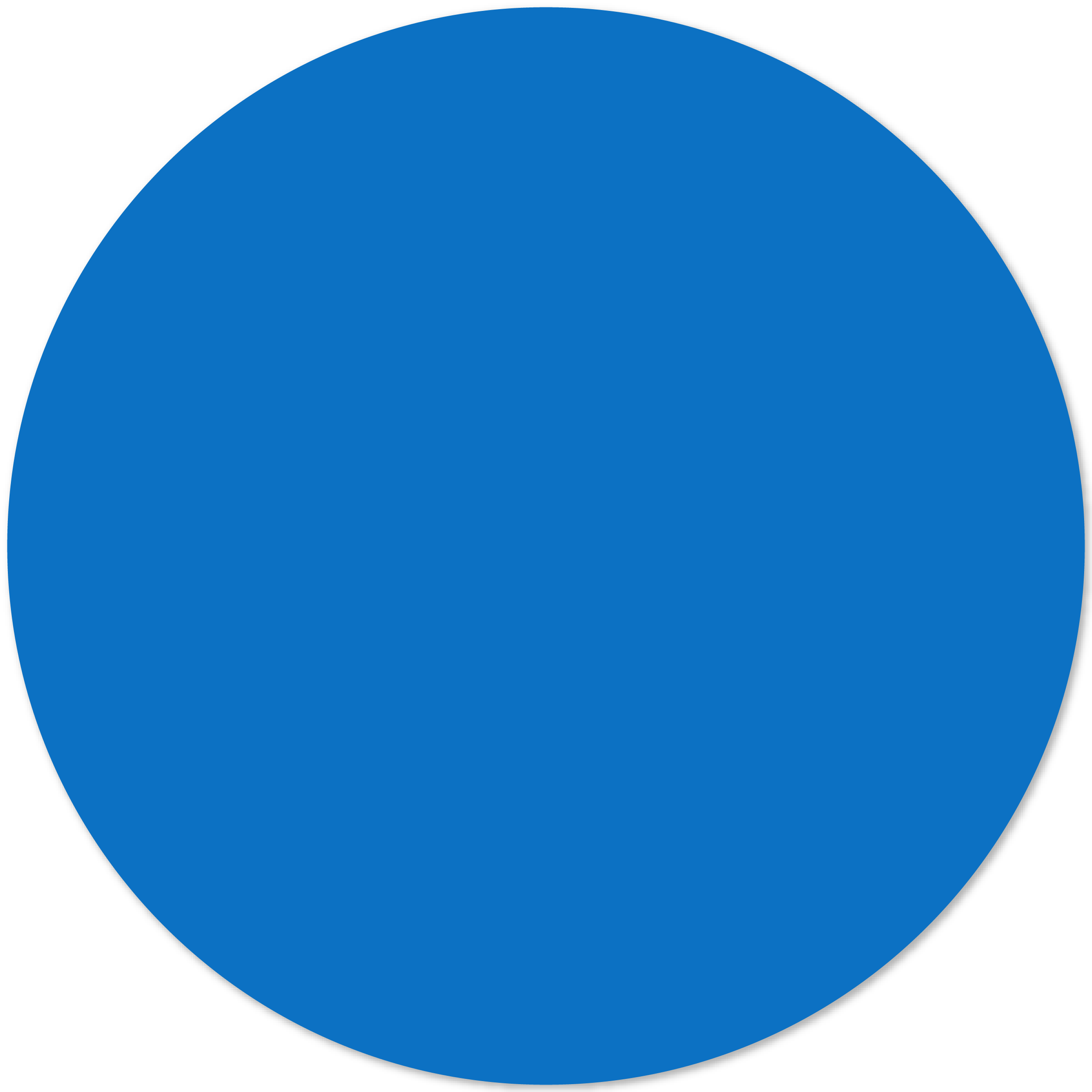
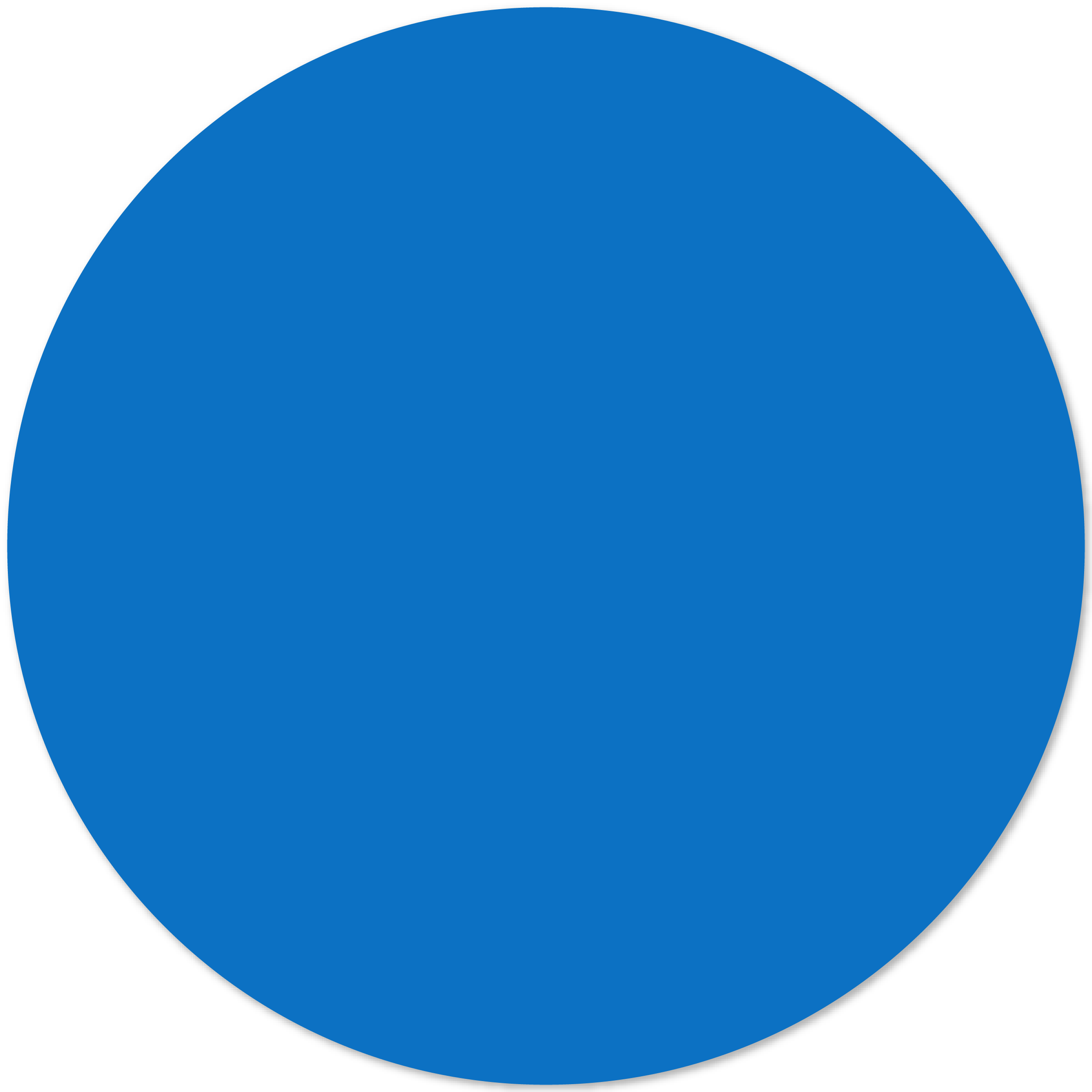
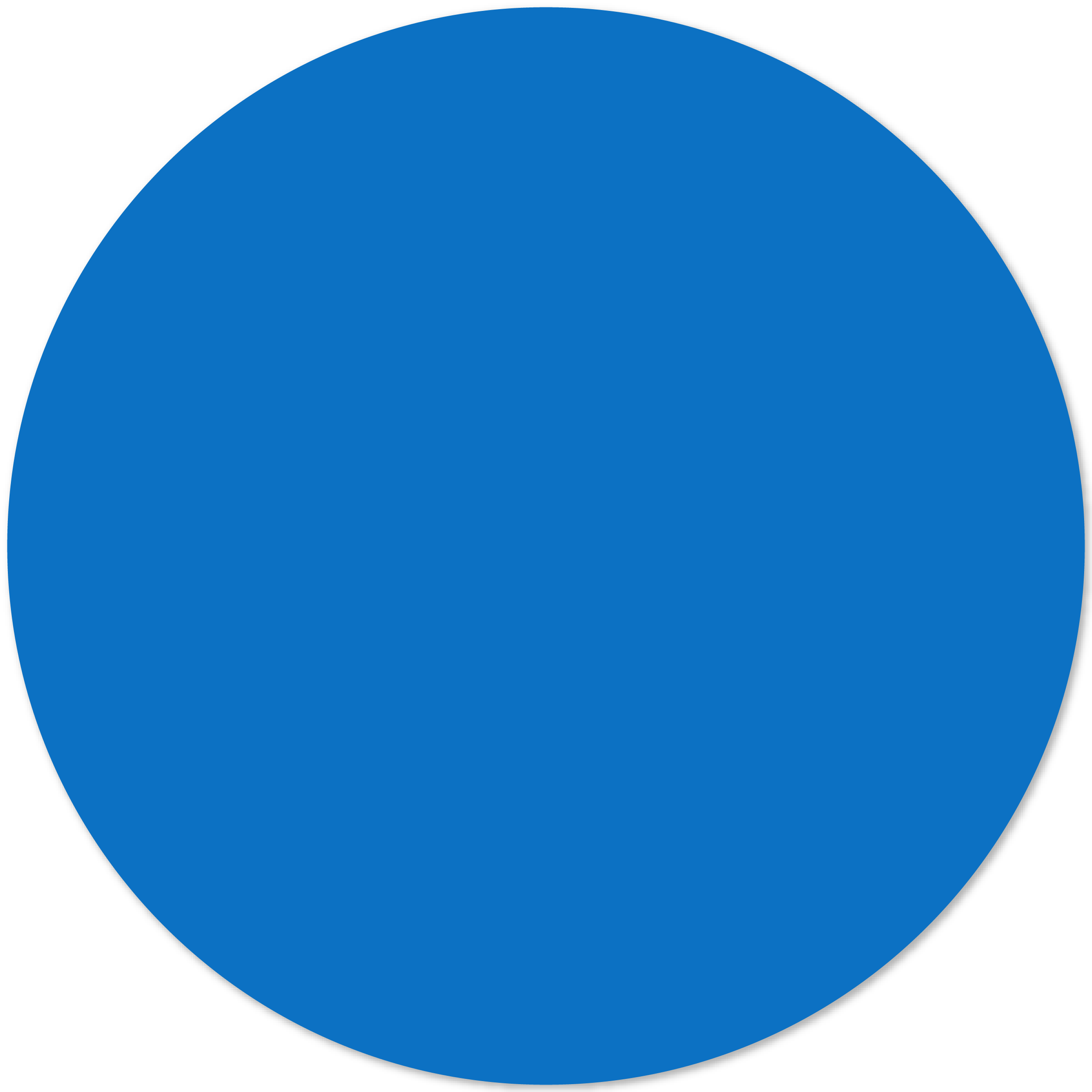
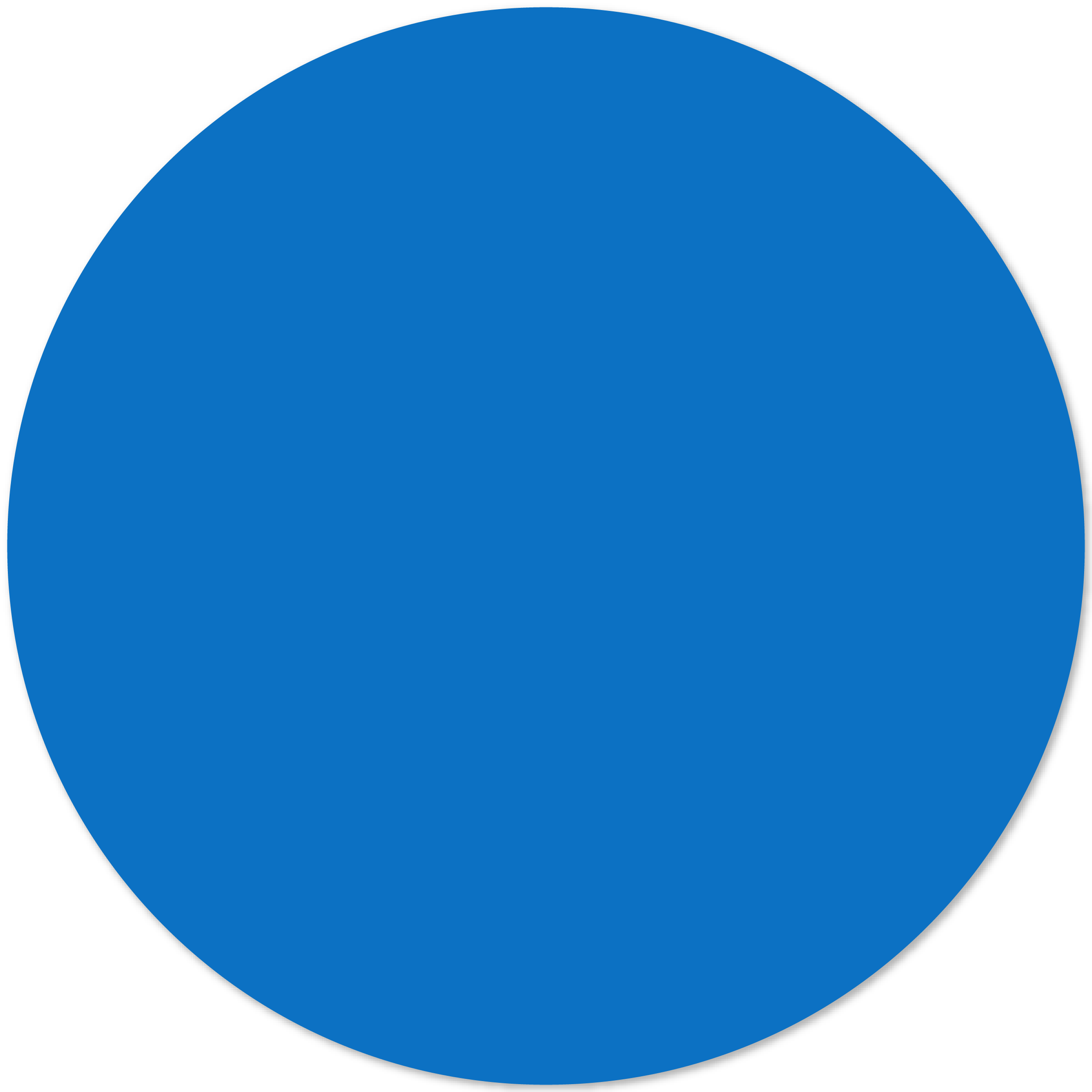
Refer Friends & Family
Share the power of independent insurance with your friends & family with the Refer Agency feature in the Glovebox app.
Glovebox App
F.A.Q.’s
How do I download the Glovebox mobile app?
To download the Glovebox app to your mobile phone simply click the link below and then download from your phone’s respective app store.
How do I start using the Glovebox app?
Create an account by entering your mobile phone number and using the pin sent to you via text message to authenticate. This will be unique each time you login in the event you are logged out so you don’t have to remember any passwords.
- Tap or select the “agency card” at the top to access self-service options with your agency (request a quote, service request, and direct communication). This feature may be unavailable if your agency is not a GloveBox partner. If your agency is not shown at the top of your GloveBox, please email Altasurance and we will provide you with your agency connect code.
- Access your insurance documents by connecting to your carrier(s). You will need an account with your carrier to access first so make sure your user credentials for that carrier are working and accurate.
In order to register with the carrier, you will typically need a policy number. This is provided in-app if your agency is connected to GloveBox. If it is not, your current agent can get you this information. You should have set up an account when your policies were submitted so make sure to check the carrier site directly to see if you have login credentials already.
How do I connect the Glovebox app to my Altasurance account?
After you’ve downloaded the app, you can connect your Glovebox app with Altasurance in just 3 simple steps.
- Open the Glovebox app on your phone.
- Select ‘Account’ at the bottom right corner, and then ‘Agency Connect.’
- Enter our 4 digit access code: 1430
How do I connect my insurance policies to the Glovebox app?
To connect your insurance carriers and policies to the Glovebox app please follow these simple steps:
- Select ‘Carriers’ from the center of the access bar at the bottom of the screen – or press the (+) next to ‘Carriers’ on your home page.
- Enter the name of your insurance carrier into the search bar, or scroll to find it on the list.
- Select your carrier.
- Click ‘Connect.’
- Enter the Username and Password for your Online Account access with your respective carrier. ***If you have not registered your online account access you can do so rom within the Glovebox app by clicking ‘Register.’
How do I request service from my insurance agent in the Glovebox app?
To request service from your Altasurance agent and support team using the Glovebox app:
- Open the Glovebox app and select the Altasurance card from the main screen.
- Click ‘Request Service.’
- Click ‘Submit Request.’
- Complete and Submit the request form.
How do I pay my insurance premiums using the Glovebox mobile app?
To pay your insurance premiums or view your bill using the Glovebox app:
- Open the Glovebox app and select the carrier for which you need to pay your insurance premiums from the main screen.
- Click ‘Pay a Bill.’
- Login to your carrier’s billing portal, and proceed with their respective online payment process.
Glovebox App
Features
Digital ID Cards
Request for Service from Altasurance
Pay for Insurance Premiums
File or Manage an Insurance Claim
Request an Insurance Quote from Altasurance
Request a new insurance quote from your Altasurance agent fright from the Glovebox app.
Contact Your Altasurance Agent or Support Team
Refer Friends & Family to Altasurance
Love your agency and Altasurance agent? Share the power of independent insurance – and help our agency continue to grow, with the click of a button.
Add or Remove a Driver
Add or Remove a Vehicle
Adjust your covered vehicles before you get busy and forget! Use the Glovebox app to make a change while it’s fresh on your mind.
AI Chatbot for Quick Support
Access All of Your Insurance Carriers
Simple & Easy to Setup
Getting your account and insurance policies connected to the Glovebox app is quik, easy and only takes a few simple steps.
Intuitive, User Friendly Navigation
201 Office Park Drive
Suite 100 Birmingham, AL 35223
Terms of Use
Contact
205-970-2187
205-970-2189
Chat with Us
Service Ticket
Support
FAQ
Terms of Service
Privacy Policy